Topology Visualization
Overview of the Topology Visualization Exercise
Forward Enterprise facilitates layered views that elucidate the structure, communication flow, and interactions between devices across different layers of the network architecture. This exercise guides you through utilizing these views for comprehensive network analysis.
Estimated Completion Time
15 minutes
Exercise 1: Visualizing Global Topology
Objective: Leverage the platform's data to render a global view of the network topology.
-
Access Search Application: Navigate to the Search application within the platform.
-
Render Global Topology: The main pane will display the rendered global topology upon completion of state/configuration collection.
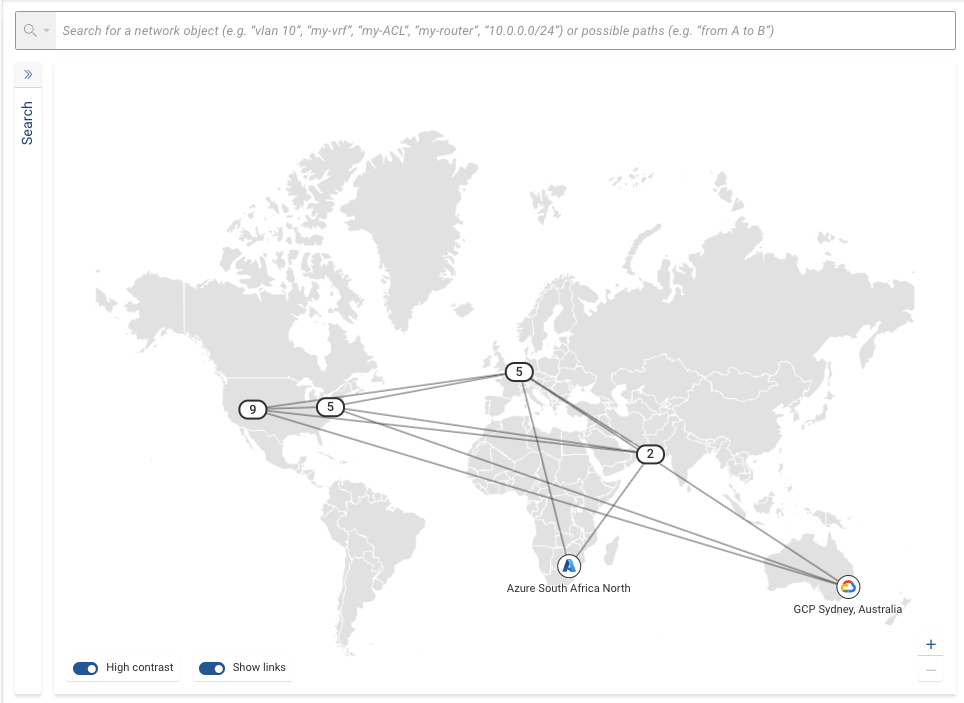
Exercise 2: Exploring Physical Topology in Atlanta
Objective: Examine the physical connectivity within the Atlanta location/datacenter.
- Search for Atlanta: Type "Atlanta" into the search bar and select the location.
- View Physical Topology: In the upper right of the main pane, select the Physical topology. This will display the physical connections between devices in Atlanta. Hover and click on links to reveal device names/interfaces and link states (UP, DOWN, 1-way/No potential).
Exercise 3: Analyzing BGP Topology in London
Objective: Investigate BGP neighbors and their connections within the London network segment.
- Search for London: Enter "London" in the search bar and select Location.
- Select BGP Topology: Choose the BGP topology option in the upper right of the main pane to view BGP neighbors and their links, labeled with associated AS#.
Exercise 4: Delving into L2 Topology in San Jose
Objective: Explore Layer 2 topology details and VLAN configurations in San Jose.
- Search for San Jose: Input "San Jose" in the search bar and select the location.
- Access L2 Topology: Choose L2 topology and select VLAN1101 from the dropdown in the main pane. Zoom into the lower left of the San Jose topology to examine link states (forwarding/blocking).
Exercise 5: Investigating L3 Topology in Atlanta
Objective: Understand the Layer 3 network configurations within the Atlanta network segment.
- Repeat Atlanta Search: Search for Atlanta again and select the location.
- Examine L3 Topology: The topology will detail L3 networks in CIDR notation used for the links. Hover and click on links for a detailed breakdown of device, interface, and CIDR block assigned.
Key Insights
- Insightful Layered Views: The platform's topology views offer deep insights into the network's structure and communication flows across various OSI layers.
- Interactive Exploration: Users can interactively explore different network segments, gaining detailed information about physical, L2, and L3 connections.
- Comprehensive Network Analysis: Through these exercises, learn how to leverage topology visualization for a comprehensive analysis of network architecture and its operational state.